Instagram stories is a feature that lets people publish videos and photos that disappear after 24 hours. Unlike your usual Instagram posts, Instagram stories don’t appear in the newsfeed. Instead, they appear in a bar at the top of newsfeeds.
To check other people’s Instagram stories, simply click on the home button, and you’ll see at the top, a bar with people’s profile pictures with a colourful ring around it. When you tap the profile picture, their story will be played and the colourful ring will disappear to let you know you’ve watched that story.
WP Dev Shed says, the more you have engaged with some of your followers, the more likely you are going to see their story at the front of the queue.
Know your goal
Before using Instagram stories for business, make sure you know what the end goal is. Your goal will shape the content of your story.
Your goal could be to:
- Increase engagement
- Redirect people to click on a link
- To turn viewers into subscribers
- etc…
Then, reverse engineer what you need to do and say in order to entice people to follow your call-to-action.
Structure your story
The key to creating an engaging story is to make sure it has a beginning, a middle and an end.
First, What is very important when creating a story is starting strong. The beginning needs to entice Instagram story viewers to watch your story until the end. You can start your story with a strong opening by making a big promise right from the start.
For example you could say: “I’ll show you the number one fat burning food that can keep you fuller for longer and that tastes great”.
Another strong opening could be to list who should be watching this story, in other words, who this story is for.
For example you could say, “this story is for you if you’ve been yo-yo dieting and would like to finally get back in shape without spending hours at the gym and without starving yourself”.
Then, the middle of the story should be quality content. Since you only have a few seconds, two or three good tips or advice is enough.
Lastly, end your story with a strong call-to-action. It’s not enough to tell people “click on the link in the bio”. You need to emphasize why it’s important for them to click on the link in the bio and what the benefit is.
Remember, Instagram stories can only be 15 seconds long and since they disappear after 24 hours, it’s a great opportunity to use Instagram stories for business without cluttering your profile with promotional posts.
Coming up with Instagram story ideas
To collect Instagram story ideas, check what other people in your industry do. Simply follow them so their stories appear at the top of your newsfeed.
Here are a few Instagram story ideas:
- Record something with your video camera
- Add background music to a video clip
- Create a video clip with subtitles
- Create a collection of pictures being displayed one after the other like a slideshow
- Display a person speaking directly to the camera
- Show a person performing a task or using a specific product
Less is more
You’ll notice that some stories are a compilation of multiple short video clips, making the story last for much longer than just 15 seconds. However, note that with Instagram, less is more. When your story is too long, you might lose the interest of your Instagram story viewers as the majority of people prefer consuming media that is short, sharp and to the point.
If you’d like to take your Instagram marketing to the next level, and increase the results you’re getting from your current Instagram marketing efforts considerably, download my FREE Instagram report, titled The Top 15 Instagram Marketing Strategies That Drive Traffic And Sales. Simply enter your name and email and I’ll instantly send you the report.
You’ll notice that when people compile multiple clips one after the other into one story, the line is broken into small lines. The more lines there are, the more clips the person has included. Although this might be handy when you can’t fit your story into a 15 seconds clip, too many clips might stop people from watching your story until the end.
Enhancing your Instagram story
You can also add text, Instagram story filters by swiping right or left, emojis, drawing tools and stickers from the menu available on Instagram, to enhance your story and make it more engaging.
To create a story, simply login to your Instagram account, and go to your home page. Then on the top left hand side, click on “create story”.
When you do, you’ll be able to either take a picture by clicking on the button that says “normal” or press the button continuously to record your 15 second video clip instead. Then, remember to add Instagram story filters and other Instagram story features available.
Instagram also allows you to turn the pictures you took with your phone in the past 24 hours into a story. Simply click on the camera and swipe up to see only the pictures that were taken in the past 24 hours and turn them into a story.
For example, you could have taken pictures at an event and want to turn these pictures into an engaging story. This process has now been made easier by Instagram.
Leverage Instagram business accounts
If you have an Instagram business account, Instagram story features include the Instagram story swipe up. This feature gives you the ability to write on your story “swipe up for link” instead of saying “click on the link in the bio” as a call-to-action.
If you’d like to take your Instagram marketing to the next level, and increase the results you’re getting from your current Instagram marketing efforts considerably, download my FREE Instagram report, titled The Top 15 Instagram Marketing Strategies That Drive Traffic And Sales. Simply enter your name and email and I’ll instantly send you the report.
Thanks to the Instagram story swipe up, people can automatically click on the link you want them to be redirected to, instead of having to look for it in your bio. These Instagram story features are another reason why you should convert your Instagram account into a business account so you can turn Instagram stories into a traffic source and leverage Instagram stories for business in a more effective way.
Check your analytics
You’ll be able to then gauge the popularity of your Instagram story by clicking on the eyeball symbol on the bottom left hand side that tells you how many people have viewed your story and their names.
With stories, people can only engage with them by either watching the story or sending a personal message to the creator of the story. Stories cannot be shared and there is no option for them to like the story either.
I hope you’ve enjoyed this post on how to create engaging Instagram stories.
If you’d like to take your Instagram marketing to the next level, and increase the results you’re getting from your current Instagram marketing efforts considerably, download my FREE Instagram report, titled The Top 15 Instagram Marketing Strategies That Drive Traffic And Sales. Simply enter your name and email and I’ll instantly send you the report.
Remember to also subscribe to our Youtube channel for the latest social media marketing tips and tricks.
About the Author

Corinna Essa is known internationally as the go-to person when it comes to social media marketing.
Corinna owns a social media marketing company helping businesses around the world leverage the power of social media without doing any of the legwork. Her company has been featured in many media outlets including Sky Business news, Working Women magazine, Ymagazine, Tasmanian Times, Channel 7 and 101fm.
Corinna is also the author of 2 bestselling books “Money On Demand – The 16 Fastest Ways to Becoming a Millionaire Online” and “Reach: The SECRETS to converting your social media audience into your network marketing downline fast”










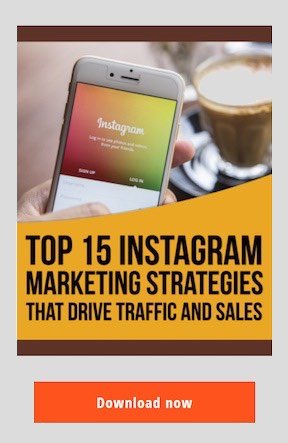

Corinna, thank you for the post. However, correct me if I am wrong, but you forgot to mention that the Swipe up it´s possible to create only for accounts with at least 10K followers Am I right? Thanks.
Yes that’s correct but they are expanding the feature to more people so it should be available to more accounts soon.
Hope this helps!
Very good write-up! I wish more people would follow the process you laid
out. I shared this on Twitter and I think my followers with really like
it. Cheers!