When it comes to video-sharing networks, YouTube is the leading platform. Today, it is evident that more and more people are joining YouTube to create their channels. Most businesses and influencers use YouTube channels for marketing their brand. With Metricool, users can monitor and track the metrics from their channel’s analytics.
Connect Metricool to YouTube
To view YouTube analytics with Metricool, users must connect their channel first.
Here are short steps to connect Metricool to YouTube:
- Sign in to Metricool.
- On Metricool’s main page, locate the top-right menu and click Connections.
- Find and click on the YouTube icon.
- A new window will pop-up that will require Google sign-in.
- Accept all necessary permissions.
- After completing the steps above, Metricool will be connected to YouTube, and analytics will be available.
Analyze YouTube metrics using Metricool
Metrics are important for a YouTube channel to perform. There are many Youtube metrics that can be viewed through Metricool’s analytics tool. These metrics show users how their videos perform, their demographics, and what audiences can be targeted in the future.
Metricool shows YouTube analytics from the last 30 days by default. Users can pick a timeframe on the right side of the screen to analyze it specifically. Analyzing YouTube with Metricool allows users to view the following metrics:
Community
These types of metrics allow users to analyze the evolution of viewers and subscribers. The community section can also help users strategize their content based on the viewers’ and subscribers interest.
- Growth
This metric shows the evolution of the subscriber count. It includes the views received by the channel and quantity of the videos published.
- Audience Demographics
Audience demographics allow users to view the type of viewers who watch their content. Audience demographics include the following data:
- Subscriber’s age range.
- Country of subscribers
- Gender of subscribers
- Details about the traffic source
- Balance of Subscribers
Balance of subscribers determines the data between the videos in relation with the subscribers engagement. This metric shows the decrease or increase of the subscribers with respect to the video produced in the channel.
Videos
Videos have a separate set of metrics. It shows how effective users’ content is and how they affect the audience on YouTube.
- Videos graph
Videos graph reflects the performance of videos through the following:
- Number of videos uploaded
- Likes
- Dislikes
- Comments
- Views
- Most views from video
Users can get data from the most viewed videos on their channel. The data shows analytics from a maximum of 200 videos depending on the time frame selected.
Revenue
This metric reflects the revenue from each of the videos uploaded to the channel.
Download reports from YouTube channel
Premium Metricool account lets users gather every data they need to strategize and optimize their content. What’s more, is that channel owners can get copies of generated reports in the form of PPT or PDF.
Competitor analysis
With a premium account, Metricool users can get data from up to 10 competitors and see each channel’s metrics. Aside from it, users can organize the data according to the metric they want and download it as a CSV file.

Sign up for a 30-day free trial, use coupon code ESSA
About the Author

Corinna Essa is known internationally as the go-to person when it comes to social media marketing.
Corinna owns a social media marketing company helping businesses around the world leverage the power of social media without doing any of the legwork. Her company has been featured in many media outlets including Sky Business news, Working Women magazine, Ymagazine, Tasmanian Times, Channel 7 and 101fm.
Corinna is also the author of 2 bestselling books “Money On Demand – The 16 Fastest Ways to Becoming a Millionaire Online” and “Reach: The SECRETS to converting your social media audience into your network marketing downline fast”


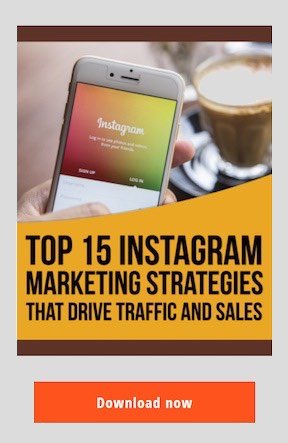

Recent Comments