Are you using TikTok filters to connect with your audience yet?
It’s no secret that TikTok is a social media sensation.
The ultimate way to connect with a younger audience in today’s digital landscape, TikTok is fun, authentic, and powerful. Whether you’re an individual looking to build a stronger reputation, or a brand trying to reach your customers, TikTok could be the tool for you.
Increasingly, TikTok is demonstrating its value as a unique social media landscape, similar to tools like Facebook or Instagram. The biggest difference between TikTok and other social media tools is its focus on fast-paced and genuine video content.
TikTok is all about reaching people with entertaining visual content.
Before proceeding to further details, we have got you covered if you are not getting much engagement on TikTok. BoostHill is a trusted source where you can buy TikTok likes, followers, views and more. They are providing services with 100% safe and guaranteed results.
To help users make the best impact on their followers, TikTok even allows you to spruce up your video with filters and effects. Today, we’re going to be looking at some of the most popular TikTok filters and why they’re so effective.
The Rise Of TikTok Popularity
TikTok started life as a simple tool designed to encourage younger mobile-focused people to share their thoughts and videos via video content. Stemming from Music.ly, TikTok gave birth to a new era of TikTok influencers, brand marketing strategies, and digital trends.
Today, TikTok is available in more than 150 countries worldwide, with approximately 1 billion users logging on each day. Although TikTok began primarily as a social platform for younger audiences, capturing the hearts and minds of the Gen Z group, it has rapidly broadened its reach.
Everyone, from 60-year-old retirees to well-known celebrities, have found a place on TikTok. This makes the platform an excellent tool for any business trying to reach a broad audience with authentic, memorable content.
Want to learn how to run tiktok ads for your business? We recommend you join a community like iAmAffiliate to get 1 on 1 help with your marketing strategy.
Of course, leveraging TikTok correctly also means knowing how to use all the features the platform has to offer. Discovering how to conduct a TikTok search for the best influencers or apply effects to your videos will help you to connect with your audience on a deeper level.
What Are TikTok Filters?
TikTok filters are presets created by TikTok to change the look of your entire video. Crucially, these aren’t the same thing as TikTok effects, though the two terms are frequently used interchangeably.
A TikTok filter is similar to the filter you’d find on Instagram, or an app like Snapchat. The filter changes the appearance of your video or image by changing the saturation, adding contrast, or adjusting other elements of the video capture.
Filters can transform your video and make it amazing, besides this, if you want to remove the filter from the video to make it original again, you have to learn about how to remove TikTok filter from your old TikTok video which is created before by TikTok.
Effects, on the other hand, add a specific detail to your video. A TikTok effect might transform you into a hologram, give you lipstick, or add a pair of dog ears to your head. Both filters and effects are very popular on the app because they allow people to showcase their personality, create more unique content, and even stay updated with the trends.
8 Of The Most Popular TikTok Filters
Now that you’re introduced to the wonderful world of TikTok filters, it’s time to explore how you can use some of the most popular versions.
1. Beauty Mode
Easily the most popular TikTok filter (for obvious reasons), Beauty Mode is a preset created to give users more confidence in their videos. Applying the Beauty filter automatically evens your skin tone, improves coloring, and enhances your appearance subtly, while still ensuring you look like you.
Source: https://thetab.com/uk/2021/05/25/tiktok-10-times-beauty-filter-challenge-206797
To use this filter, all you need to do is open the TikTok app and hit the + button at the bottom of the screen, in the middle of the app.
· Tap “Beauty” on the right side of the screen
· The filter should apply automatically
· Record and publish your TikTok video
2. Fantasy Filter (v11)
Most of the standard filters in TikTok are named with a letter and numbers. The V11 Fantasy filter adds a slightly pink hue to your image, which means most people tend to refer to it as the “Fantasy” filter. The Fantasy TikTok filter is great if you want to give your videos a romantic pop of color.
This is one of the favorite filter choices among younger TikTok users, so it might be a good pick if you’re trying to connect with Gen Z. You can also mix this with the color customizer filter to create some different color themes throughout your TikTok campaigns. To use the V11 filter, tap the + symbol on TikTok when looking to start your video:
· Record your video
· In your video preview, tap on the upper right corner menu
· Tap Filters
· Scroll along to find V11
· Tap the filter to preview what it will look like in your video
· Make any edits you like, then tap Post
Source: https://www.lifewire.com/how-to-add-tiktok-filters-effects-4782415
3. G6 Filter
Another example of a filter with a letter and number combination as the name, the G6 filter is a popular choice when taking pictures of food. It’s actually listed in the “Food” section of the TikTok filters because it helps to add more color and depth to a photo.
Source: https://filme.imyfone.com/video-editing-tips/best-tiktok-filters/
If you want to bring a slightly retro aesthetic to your video while keeping it as bright and clear as possible, this could be the filter for you. We often see this filter on #Glowup videos. To apply G6, open the TikTok app and hit the + button at the bottom-center of the screen:
· Tap the Filters option
· Tap the Food tab
· Scroll until you see G6
· Press G6
· Record and Post your video
4. Bling Filter
The Bling filter is actually an “Effect” on TikTok, but it’s one that’s definitely worth checking out if you want to earn some user attention. The effect adds strategically placed sparkling onto your content. For instance, you could have a pair of earrings sparkle, or mimic the flash of a diamond as you show off a glittering skirt. To add a sparkle effect, go into the TikTok app:
· Record your video
· Add any filters and make edits
· Tap on the “Visuals” section
· Tap the “Bling” option
5. Clown Filter
This is a more recent option to make it into the most popular TikTok filters line-up. If you want to be part of the latest trends on TikTok, and boost your social media presence, it’s definitely worth looking at the clown filter.
People have been using this filter, which places a psychedelic version of clown paint over your face in a video, to showcase awkward moments and life #fails. Even Miley Cyrus used the filter when posting a video about her boyfriend.
To use the filter, open the TikeTok app and type “IAmAClown” into the search bar.
· Click on hashtags to find the page for the trend
· Click on one of the videos and tap the song title on the bottom of the video
· Tap “use this sound”
· This should allow you to film a video with the filter and the sound
6. Anime Cartoon Eyes
The trend for Anime-style images on TikTok actually started with people recording content with a filter on Snapchat, which they then uploaded into the other video-sharing app. Since there isn’t a similar “Disney eyes” option on TikTok, you’ll have to get creative.
Open Snapchat and press the smiley face icon next to the button you’d use to take a photo. Press the explore button in the bottom right corner, and type “cartoon face.” Click on the first filter that comes up and start recording your video.
You’ll need to save your Snapchat video to your phone and upload it separately from your Camera Roll to TikTok. It’s a workaround – but it’s worth it for the trend.
7. Inverted Filter
The Inverted filter is the go-to choice for TikTok filter lovers who want to create a unique video experience. The filter basically flips any video you record, and most people use it with a front-facing camera, so they can get a better idea of how other people see them.
Unfortunately, since a lot of people have been unhappy with their true reflection, there’s been quite a bit of controversy about the Inverted Filter recently. All that chatter does mean that you can definitely take advantage of social media buzz. To use the Inverted Filter:
· Open the TikTok app
· Hit the + button in the center of the screen
· Press the Effects button on the bottom left
· Tap the effect with two arrows pointing in opposite directions
· Record and publish
Source: https://www.popbuzz.com/internet/viral/tiktok-inverted-filter-deja-vu-olivia-rodrigo/
8. Color Customizer Filter
Sometimes called the “Color Picker effect,” The color customizer filter on TikTok means you can change the saturation in your videos. You can change the color of clothes, skin, hair, eyes, buildings, and countless other elements of your content. It’s a fun way to make your videos look really interesting and unique.
To use the color customizer filter, open TikTok and record the video you want to post, then from the video screen, tap the Effects icon in the lower-left corner.
· In the Effects page look for an icon with a blank face on a rainbow background
· Choose the filter
· Pick the color you want to apply from the upper bar
· Apply your color strength
Source: https://www.popsugar.com/tech/how-to-get-color-selector-filter-on-tiktok-47391400
Using The Best TikTok Filters
TikTok filters are one of the most popular features of the video-focused social media platform. If you’re planning on using TikTok in your social marketing plan, then you need to make sure you’re leveraging filters, too. Use the right options, and you’ll be able to show off your brand’s personality while connecting with customers on a deeper level.

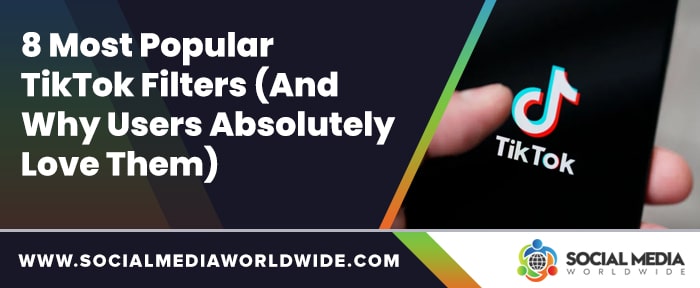
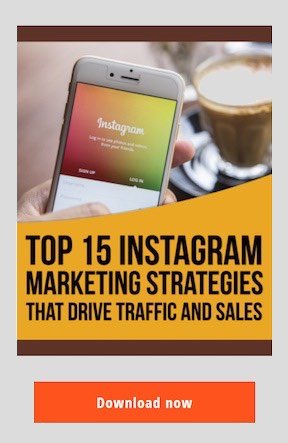

Recent Comments