Instagram reels are a new feature on Instagram that allow users to create or watch short, 15-second videos with audio, music, filters and effects.
There are many benefits to creating Instagram reels for your business.
First, they are fast and easy to create and thanks to all the special effects you can add, reels on Instagram allow you to create quality, professional-looking videos for free and quite quickly.
If you’d like to take your Instagram marketing to the next level, and increase the results you’re getting from your current Instagram marketing efforts considerably, download my FREE Instagram report, titled The Top 15 Instagram Marketing Strategies That Drive Traffic And Sales. Simply enter your name and email and I’ll instantly send you the report.
You can find and watch an Instagram reels video in your newsfeed or in the explore page. You’ll notice that they have the reels icon on the bottom left hand side, which looks like a play button, to differentiate them from other types of posts.
The other benefit of creating Instagram reels as part of your Instagram marketing strategy, is that they allow you to be featured on Instagram’s explore page if you have a public account.
The explore page on Instagram can be found when you click on the magnifying glass at the bottom of your screen.
Your Instagram reels video appearing on the Instagram explore page allows you to reach more people for free and not just your followers and connect with a much wider audience.
And by increasing your reach, you automatically increase your engagement rate which is also great for social proof and getting more organic reach.
Plus, because the explore page attracts targeted people, people who are more likely to be interested in the posts featured there, you benefit from pre-qualified traffic.
Your reels on Instagram can also be featured on the Explore page. If it is featured, it will have a “Featured” label on it and Instagram will also send you a notification to let you know your Instagram reels video has been featured.
Featured reels are a selection of reels on Instagram chosen by Instagram to help other Instagram users discover new content.
Another benefit of creating reels for Instagram as part of your Instagram marketing strategy is that since people can easily like, comment or share them you can enjoy quite a lot of engagement, compared to standard Instagram posts.
Lastly, creating reels for Instagram can really benefit your business because of the added exposure they have since there’s a tab dedicated to reels on the home page of your Instagram account.
If people want to only watch reels, all they have to do is click on the Instagram reels icon at the bottom and the reels of their followers will be displayed.
To create an Instagram reels video, simply click on the stories’ “plus” sign, and select “reels”.
Make sure you’ve enabled access to your phone camera and microphone or else you won’t be able to create reels.
You’ll then have two options.
To either record a video by clicking on the Instagram reels icon or to choose images or videos from your phone.
On the left hand side you can decide how long you want your reels for Instagram to be. It can either be 15 seconds or 30 seconds.
You can then choose to add music, speed up the video, add special effects and click on ‘timer’ to determine how long you want your video to be exactly.
If you choose to add music click on the music icon and search for a song from the Instagram music library. You can also use your own original audio by simply recording a reel with it.
Then, you can start recording your Instagram reels video according to your parameters by clicking on the reels icon.
If you’d like to take your Instagram marketing to the next level, and increase the results you’re getting from your current Instagram marketing efforts considerably, download my FREE Instagram report, titled The Top 15 Instagram Marketing Strategies That Drive Traffic And Sales. Simply enter your name and email and I’ll instantly send you the report.
During the recording, you can click on the record button to end a clip, and then click it again to start a new clip.
Then, the “Align” button will appear, which allows you to line up elements from your previous clip before recording your next. This creates seamless transitions between the different sections of your reel.
If you want to play, edit or delete sections of your reel, tap on the clip.
You can then further enhance your reels for Instagram by adding special effects such as stickers, drawings and filters.
Once you’re happy with your reel, you can click on the “Next” button to publish it. Then, click on “Cover” to edit the cover photo with a video thumbnail or add a cover from your camera roll.
You can write a caption too, add hashtags and tag friends. If you don’t want to share the reel right away, you can save it as a draft.
After you publish your reels on Instagram, they will appear on a separate Reels tab on your profile, where people can find the reels you’ve shared. If you also share your reel to your feed, your reel will appear on your main profile grid.
Whether you have a public or private Instagram account, you can share your Instagram reels video to your Story, close friends, or in a direct message.
If you do so, your reel will be like an Instagram story — it will not be shared to Reels in the Instagram Explore page, it will not appear on your profile, and it will disappear after 24 hours.
There are many types of Instagram reels you can create as part of your Instagram marketing strategy.
You can create reels to humanize your brand and introduce the people behind your business, such as customers and staff members.
You can also create reels for Instagram that act as short tutorials. If you have for example a business that sells essential oils, you can create reels to explain how to use certain oils and even share information about their benefits.
Your reels on Instagram can also be used as client testimonials. Instead of just publish a client’s testimonial or review as a standard Instagram post, you can collect a few and turn them into a 15 second Instagram reel.
Alternatively, your Instagram reels can be used to share behind-the-scene footage, like videos of staff members preparing for an event, or staff members packaging and posting products.
Your reels on Instagram can also be an opportunity to promote your products and services. For example, if you have a clothing business, you can use reels to display all your different outfits and accessories.
And then add text with a call to action telling people where and how they can purchase your products.
If you’d like to take your Instagram marketing to the next level, and increase the results you’re getting from your current Instagram marketing efforts considerably, download my FREE Instagram report, titled The Top 15 Instagram Marketing Strategies That Drive Traffic And Sales. Simply enter your name and email and I’ll instantly send you the report.
Remember to also subscribe to our Youtube channel for the latest social media marketing tips and tricks.
About the Author

Corinna Essa is known internationally as the go-to person when it comes to social media marketing.
Corinna owns a social media marketing company helping businesses around the world leverage the power of social media without doing any of the legwork. Her company has been featured in many media outlets including Sky Business news, Working Women magazine, Ymagazine, Tasmanian Times, Channel 7 and 101fm.
Corinna is also the author of 2 bestselling books “Money On Demand – The 16 Fastest Ways to Becoming a Millionaire Online” and “Reach: The SECRETS to converting your social media audience into your network marketing downline fast”






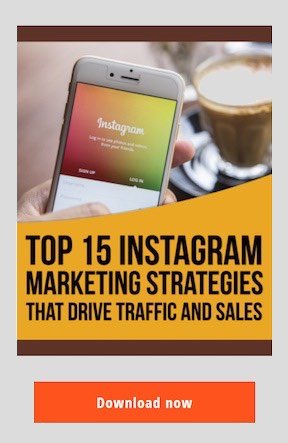

Tried and tried to download your free Instagram report but there is an error that pops up on your website every time I try. Thought you should know. Thanks!
Thank you Teresa for letting us know, the issue has now been fixed.