Today, YouTube is the world’s second most popular website.
With almost 1.8 billion unique visitors, it’s pretty safe to say that everyone uses YouTube. As a content creator, if you’re making videos, getting the most out of YouTube should be a top priority.
That’s why converting YouTube videos to text is incredibly important
If you’re in the video-making business, there’s a good chance you already know some benefits of having and using transcription in your YouTube videos. While increased accessibility might be the first benefit you think of when you consider creating a text version of your YouTube videos, there are far more benefits than that.
Converting your YouTube videos to text enables you to:
- Boost your video SEO: Since search engines, crawlers and bots can’t watch your video, having a transcript of your videos gives them something to do just that. A study by Discovery Digital Networks showed that YouTube videos with captions had almost 14% more views over two weeks than videos without captions.
- Increase accessibility: Transcription allows accurate captions to be created. Research from PLY media found that captioned videos received 40% more views than uncaptioned videos.
- Assist with user comprehension: If you convert your YouTube videos to text, you’re able to create a transcription that then enables you to create and add accurate subtitles. This ensures the message you want your audience to get is the one they receive. It’s also a great way to improve the viewing experience for those whose native language isn’t English.
- Let people watch your videos anywhere: Whether you’re on a train, a plane, or on a beach in Spain (couldn’t resist), your audience may not be in an environment where they can listen to your audio. Converting your YouTube videos to text and providing them with captions and subtitles ensures your content and its message can still be watched, even if it isn’t heard. As much as 85% of Facebook videos (many originating from YouTube) are watched on mute.
- Enables subtitle creation which boosts viewer engagement: A study by Verizon Media and Publicis Media in 2019 showed the effects of captions on video viewership. Results showed as many as 80% of consumers said they were more likely to watch a video to completion if captions were available.
One of the reasons many content creators tend to shy away from converting videos to text is that they think it’s time-consuming and difficult. This couldn’t be any further from the truth and there are some great software solutions out there – five of which you can find below.
5 Simple Ways to Convert YouTube Videos to Text
There are dozens of options out there when it comes to finding ways to convert YouTube videos to text. Half of them are filled with pop-ups, annoying adverts, and inconsistent ways to access them. If you’re looking for reliable, simple ways to convert YouTube videos to text, read ahead.
- Use Happy Scribe for transcription
Happy Scribe is one of the best sites out there when it comes to converting YouTube videos to text.
In fact, Happy Scribe is great not just for converting your YouTube videos to text but for creating closed captions, auto-generating subtitles as well as normal transcription software. This is perfect if you’re going to be looking to upload comprehensive videos that are accessible to the 48 million deaf or hard of hearing Americans and the 360 million people worldwide who suffer from hearing loss.
It’s an all-in-one option that gives you everything you need to make the most of your videos. It even supports more than 60 different languages and offers dozens of useful features and integrations.
One of the things that makes Happy Scribe such a great option is not just their fantastic AI transcribing services but the fact that they also offer human-made transcription that includes speakers and timestamps.
This is obviously ideal when it comes to accuracy because today’s AI can still make a few mistakes a human would spot, but it also doesn’t hurt that the human option has a really short turnaround period of 24 hours.
- Use Rev for people power
Another well-known option when it comes to converting YouTube videos or any form of video media to text, Rev is well known for its quality and consistency.
Boasting 99% accuracy, Rev claims to be the #1 speech-to-text service in the world. The sheer amount of people as resources that are available from all over the world is what makes Rev unique.
For years, Rev has been seen as a go-to solution for students and freelancers who need to make extra money doing what they’re good at: writing. After thorough quality testing, these people are who Rev relies on for their transcription needs. This has allowed them to amass more than 70,000 skilled freelancers, from all over the world, in various time zones, ready to get started on your next project as soon as it comes up.
This people’s power, when combined with its highly evolved AI allows them to be a force to be reckoned with when it comes to converting YouTube videos to text.
- Go direct with YouTube’s own transcription service
YouTube’s own transcription software is the most direct route when it comes to converting your YouTube videos to text.
Unfortunately, despite being one of the world’s biggest websites, YouTube’s on-site transcription software isn’t necessarily the most accurate.
This is because as far as the software that transcribes video to text goes, it hasn’t yet been perfected, so garbled sounds or a lack of clear speaking or warped audio can directly impact your text. This frustrates creators, viewers and even negates whatever SEO benefits transcribing your video can bring.
- Use 3Play Media
While 3Play Media may not have a website that’s as user intuitive as some of the other options on the list have, 3Play Media is just as useful. In fact, 3Play Media has worked with a lot of America’s top organizations.
If you’ll be making videos for YouTube as well as other platforms or general marketing, 3Play Media offers a lot of other video-oriented software.
With a 3-step process involving speech recognition, human editing, and human QA, they ensure high accuracy and deliver captions “at scale” using automated workflows and integrations.
3Play Media is also one of the more technically oriented platforms and offers assistance with various compliance policies like WCAG 2.1 AA requirements for video accessibility.
One of 3Play Media’s coolest abilities though is its ability to make interactive transcripts. These are transcripts that allow a viewer to search and navigate through your video by clicking on a keyword to find a specific point. This is incredibly helpful, especially in an E-learning context.
- Transcribe for free with Kapwing
While it may not be as technically advanced or beautifully designed as the other on the list, when it comes to free transcription software, Kapwing should definitely be a go-to.
Simple and to the point, Kapwings transcription software can be used to deliver results almost instantaneously. All that’s required is opening their subtitler tool, clicking “Upload” and opening your video file or pasting your URL in the box to the right.
This same tool can be used to create and edit subtitles for your video by either entering them manually or using an auto-generation feature to save you time and effort. There are more than a few reasons to have both transcription and subtitles that are well worth looking into.
The only downside to Kapwing is that grammar errors will require manual correction, and you will still have to go through the transcription yourself to ensure 100% accuracy.
Final Thoughts
Transcription is clearly vital when it comes to creating good video content that works for you and your viewers.
Whether this is because you want increased SEO returns or because you want your audience to fully come to grips with your message, there’s no denying how useful having a transcription can be.
By converting your YouTube videos to text, you boost your SEO, your viewer comprehension, have crossover appeal to people of different languages and the hard of hearing, and most importantly, experience massive improvements when it comes to viewer engagement. Youtube’s favorite metric to judge content quality and viewer engagement.
Being able to convert your YouTube videos to text is a gateway to success in the video world. The various benefits are well worth the effort of transcribing your video, which, using the simple options we listed above, is next to no effort at all!

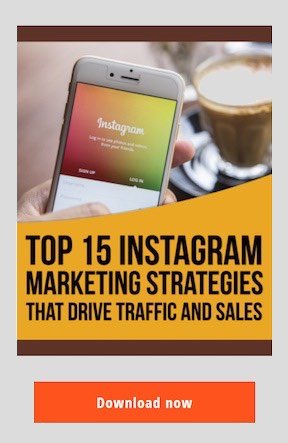

Recent Comments