Facebook launched Messenger ads back in 2016 and a lot of people have reported being very impressed with their effectiveness. Facebook messenger is a free instant messaging and voice communication service which allows users to communicate with each other instantly and privately.
There are currently 1.2 billion active monthly Facebook messenger users. To open up messenger on Facebook, you simply click on the messenger tab on the top left hand side or the top right hand side. Or you can install the Messenger app on a phone.
A Facebook Messenger ad can appear on mobile devices, on Desktop computers or both. And a Facebook Messenger ad can appear in Facebook and Instagram newsfeeds and in the home feed of the messenger app. When messenger ads are clicked on, they open up Facebook messenger with a message.
There are many reasons why Facebook messenger ads are effective and should be used to advertise your business.
First, because they allow you to have private conversations with potential customers and as a result offer a better customer service experience with you.
Facebook messenger advertising also allows you to build stronger relationships and build more trust with prospects through one-on-one conversations.
If you’d like to take your Facebook marketing to the next level, and increase the results you’re getting from your current Facebook marketing efforts by 10, click here to download my FREE Facebook marketing report. Simply enter your name and email and I’ll instantly send you the report.
Another benefit of Facebook messenger ads is that they allow you to gain some very useful insights into your audience’s questions, doubts, concerns and general objections and can give you a better understanding of what they are really looking for.
And, since a Facebook messenger ad allows you to answer sales objections or questions on the spot, it is now possible to generate sales directly from messenger ads as a result. Plus, since most businesses at this stage don’t use messenger ads, they give you an edge over your competition. In order to set up messenger ads, you’ll need to choose either “traffic” as a campaign objective or “conversions” as a campaign objective.
There are 2 types of Facebook messenger advertising. Click to messenger and sponsored message.
Click to messenger ads appear as regular ads and when people click on the call to action, it will open Facebook messenger and start a sales conversion with your prospects.
Sponsored messages on the other hand, appear inside of the Facebook messenger inbox. They look the same as what a message from a friend would look like, but instead it’s a message from a business. Plus, with sponsored messages, you can only target people who have previously messaged your Facebook page in the past. To set up sponsored messages, your campaign objective must be messages.
To create click to messenger ads, login to your Facebook account and from the drop down menu, select “create ads”. Then, choose “messages” as a campaign objective. Then, select “click to messenger”.
Then, once you’ve added your targeting and set a budget, go to “edit placements” and choose where you would like your ads to appear. Then, choose your budget, and click on “continue”.
When you do, you’ll be redirected to the ad creation section where you simply set up your ad the same way you’d set up any other ad. Choose between a carousel, single image, single video, or slideshow ad and choose the Facebook page you want the ad to come from.
If you’d like to take your Facebook marketing to the next level, and increase the results you’re getting from your current Facebook marketing efforts by 10, click here to download my FREE Facebook marketing report. Simply enter your name and email and I’ll instantly send you the report.
Then, simply type your headline and text as you would when creating other types of Facebook ads, and choose your call to action. Typically, with Facebook messenger marketing campaigns the most common call-to-action is “send message”. If you want, add a link description to describe your business further.
Then, create your welcome message that people will see when clicking on your call-to-action. You can even set up quick replies for customers to tap, or buttons to send people to send people to a destination outside the messenger conversation.
To create sponsored messages, login to your Facebook account and from the drop down menu, select “create ads”. Note that sponsored messages are only shown to people you’ve had a conversation with in messenger but you can refine that audience further.
Then, choose the Facebook page you’d like the message to come from. Then choose your budget and click on continue. When you do, you’ll be redirected to the ad creation process where you’ll have two ad options. A text only ad, or a text and image ad.
You can even personalise your ad by adding the person’s name. Then choose your image if applicable and write the text for your ad. And finally, set up quick replies for customers to tap, or buttons to send people to send people to a destination outside the messenger conversation.
Or you can connect your bot so people receive instant responses based on what they message back. Manychat.com for example, is a tool that allows you to create a Facebook messenger bot.
If you’d like to run Facebook messenger marketing campaigns using sponsored message ads but the number of people who have messaged your page is too low, you can create other Facebook ads with the call-to-action “send message”.
This will increase the number of people who message your page, and therefore increase the number of people you can target with sponsored messages.
The best practice with Facebook messenger advertising is therefore to start with click to messenger ads, with the call to action “send message” and then re-engage the people who have sent a message with “sponsored messages”.
You can also use the tool Pop that helps build higher performing Facebook Messenger ads.
Make sure when running Facebook messenger marketing campaigns that your messages are relevant to the previous ad and spam-free if you want to avoid losing a lead or being penalised by Facebook. The advantage of using a sponsored message over other types of ads is that your prospects will receive a notification in their Facebook inbox and more likely to engage with the ad compared to other regular ads.
If you’d like to take your Facebook marketing to the next level, and increase the results you’re getting from your current Facebook marketing efforts by 10, click here to download my FREE Facebook marketing report. Simply enter your name and email and I’ll instantly send you the report.
Remember to also leave a comment below with what else you’d like to learn and subscribe to our YouTube channel and I’ll keep the videos coming.
About the Author

Corinna Essa is known internationally as the go-to person when it comes to social media marketing.
Corinna owns a social media marketing company helping businesses around the world leverage the power of social media without doing any of the legwork. Her company has been featured in many media outlets including Sky Business news, Working Women magazine, Ymagazine, Tasmanian Times, Channel 7 and 101fm.
Corinna is also the author of 2 bestselling books “Money On Demand – The 16 Fastest Ways to Becoming a Millionaire Online” and “Reach: The SECRETS to converting your social media audience into your network marketing downline fast”







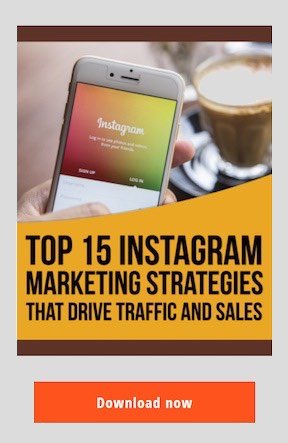

Hey, Author. Amazing Share.
Thanks, for sharing effective ways to set-up Facebook Messenger Ads for targeting more audiences.
Keep sharing amazing articles with us.