Linkedin groups are like a hub of people with the same interests that enable people to make contacts, share information, find or give answers and ultimately get established as experts in their industry. In order to leverage the power of Linkedin groups, you have to have a Linkedin account.
When it comes to Linkedin groups you have two options. You can either create your own group or you can join existing groups.
The benefits of Linkedin groups
There are many benefits to joining a Linkedin group when you have a Linkedin account.
First, it can enable you to strengthen your relationship with key people in your industry so they get to know, like and trust you further while remaining on their radar. Being part of Linkedin groups can also help you generate traffic to your online touch points since you can promote your products and services to members of the group or get referred to by members of the group you belong to.
Plus, an added benefit, is the ability to send personalised, private messages to group members for free.
Other benefits include the ability of widening your network, increasing your Linkedin connections quite quickly and also positioning yourself as an expert, especially when you provide answers to questions from Linkedin group members or share useful information to them.
There are also many benefits to creating your own Linkedin group when you have a Linkedin account.
First, when you create your own Linkedin group, it positions you as a thought leader in your industry and an expert.
It also allows you to own a network of like-minded people which you can leverage for business such as marketing your products or services.
Plus, when you own a Linkedin group, it can be a considerable traffic source as your links can feature permanently in the Linkedin profile of the group and you can send personalised, private messages to any group member for free and send group weekly messages too.
For example, should you have a Linkedin group of 5,000 members, you could once a week, send a group message to all these 5,000 members and potentially get your message seen by all of them.
When owning a Linkedin group you will also notice that requests for Linkedin connection requests will increase, as members will very likely want to include you in their list of Linkedin connections.
Lastly, when owning a Linkedin group, you have control over the content. You can publish any post you want or send any message you want you want to members, as often as you want. You can remove members too and delete the posts they publish on the group newsfeed.
If you’d like to take your Linkedin marketing to the next level, and significantly increase the results you’re getting from your current Linkedin marketing efforts, click here to download my FREE Linkedin Lead Generation Blueprint. Simply enter your name and email and I’ll instantly send you the report.
Creating and joining Linkedin groups
Note that you can create up to 30 Linkedin groups and can be the member of up to 100 Linkedin groups.
You can access the Linkedin groups you belong to or the groups you own by logging into your Linkedin profile, clicking on the drop down menu next to “work” and clicking on “groups”or by going straight to: https://www.linkedin.com/groups/.
There, you’ll see the posts from the Linkedin groups you belong to and own. There is also a tab called “my groups” where you can see the lists of groups you are a member of, or that you own. The tab “discover” shows personalised group recommendations.
To look for potential groups to join, perform a Linkedin search. Simply go to your Linkedin profile and type in a keyword relevant to your industry.
For example, if you are an interior designer, type in the keyword “interior design” in the Linkedin search bar and then click on “search”. This will list all the groups that include the keyword “interior design”. Click on the group that peaks your interest and then check out the “about section” of the group to make sure joining this group is aligned with what you want to do and achieve from being a member. If you like what you see, simply click on “ask to join” and wait to be approved by the administrator of the group.
As a group member, it is important to make valuable contributions consistently, that add value and provide insights to the other members. Avoid coming across as ‘spammy’ by over promoting yourself or your business.
Instead, apply the 80/20 rule where 80% of the content you publish is non-promotional. When you do promote offers, make sure that they are relevant to the group members and aligned with their interest and values. Also, make sure you’re not breaching any of the group rules.
If you’d like to take your Linkedin marketing to the next level, and significantly increase the results you’re getting from your current Linkedin marketing efforts, click here to download my FREE Linkedin Lead Generation Blueprint. Simply enter your name and email and I’ll instantly send you the report.
Should you wish to create a group, go to https://www.linkedin.com/groups/ then click on ‘my groups’ and then ‘create group’. When you create a group, you’ll have to come up with a keyword-rich group name. In other words, a group name that your target audience is likely to look for in the Linkedin search engine. Y
our Linkedin group should also have set rules. For example, let them know that all posts from members are subject to moderation, and should add value to other group members.
Then, write a description for your group that underlines the purpose of the group and who the group was created for. For example, should you be creating a group about interior design, your description could be “The purpose of this group is to create a platform for interior designers to share ideas, display their work, grow their network, provide help to each other and connect with like-minded people”. Then, add a Linkedin profile picture for your group which could be a logo or any relevant image.
When you own a group, you’ll have to manage it daily. Your role as the owner will be to:
Approve member requests (since you’ll most likely receive quite a few requests to join on a daily basis)
Screen posts (to make sure no posts are published that break the rules of your group or are irrelevant and likely not add value to members)
- Delete spam
- Remove group members (if necessary)
- Give warnings to group members privately should they be breaking the rules
- Acknowledge posts or contribute to posts published by other members to help with engagement
- Send weekly group messages also known as “send an announcement”
- Send personalised messages daily to some members to strengthen relationships
- Publish content relevant to your group
If you’d like to take your Linkedin marketing to the next level, and significantly increase the results you’re getting from your current Linkedin marketing efforts, click here to download my FREE Linkedin Lead Generation Blueprint. Simply enter your name and email and I’ll instantly send you the report.
About the Author

Corinna Essa is known internationally as the go-to person when it comes to social media marketing.
Corinna owns a social media marketing company helping businesses around the world leverage the power of social media without doing any of the legwork. Her company has been featured in many media outlets including Sky Business news, Working Women magazine, Ymagazine, Tasmanian Times, Channel 7 and 101fm.
Corinna is also the author of 2 bestselling books “Money On Demand – The 16 Fastest Ways to Becoming a Millionaire Online” and “Reach: The SECRETS to converting your social media audience into your network marketing downline fast”




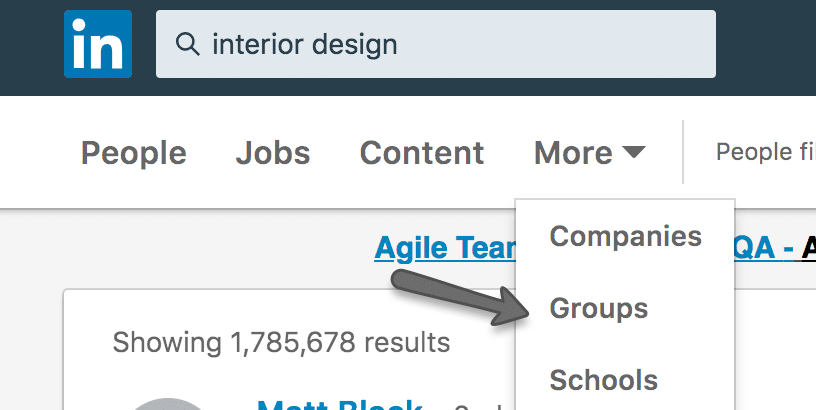

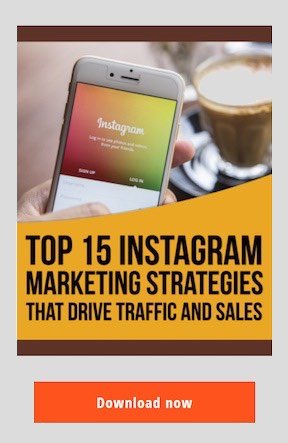

Recent Comments