Social media is an integral part of our daily lives. We literally spend most of our time online connecting with friends, sharing experiences, and engaging with the online community. However, it’s important to be aware of the potential risks and take precautions to stay safe while using social media platforms. Here are some of the best ways to protect yourself and ensure a safe online experience.
Manage Your Social Media Privacy Settings
One of the key steps to staying safe on social media is to review and manage your privacy settings. Understand the options available to control who can see your posts, access your personal information, and send you friend requests. Limit your profile visibility to trusted individuals and avoid sharing sensitive information publicly. Regularly review and update your privacy settings as platforms may introduce new features or change default settings.
Be Wary of Friend Requests and Connection Requests
It is also good to exercise caution when accepting friend requests or connecting with others on social media. Verify the authenticity of profiles before accepting requests from unknown individuals. Be wary of suspicious accounts or profiles with minimal information. Here are the quick steps:
- Review the Profile: Before accepting any friend request or connection request, take a closer look at the sender’s profile. Check for signs of authenticity, such as a genuine profile picture, a sufficient amount of personal information, and a history of regular activity.
- Mutual Connections: If you receive a friend request from someone unfamiliar, check if you have any mutual connections with them.
- Investigate Further: If you are unsure about a friend request or connection request, conduct additional research. Utilize search engines or other social media platforms to look for the person’s presence elsewhere.
- Contact the Request Sender: In cases where you are still uncertain about a friend request or connection request, consider reaching out to the sender directly. Send them a private message or an email to inquire about their reason for connecting with you. Request additional information or clarification if needed. Legitimate users will usually respond and provide satisfactory answers.
- Report Suspicious Activity: If you come across any suspicious or malicious profiles, promptly report them to the social media platform. Most platforms have reporting features to flag and report fake accounts, spam, or inappropriate content.
Remember, it’s okay to decline or ignore requests if you feel uncomfortable or unsure about the person behind the profile.
Be Cautious of Phishing Attempts
Phishing is a common tactic used by cybercriminals to trick users into revealing their personal information. Be wary of suspicious links, messages, or emails claiming to be from social media platforms. Avoid clicking on unknown links or providing login credentials or personal information in response to unsolicited requests.
In fact, always verify the legitimacy of communications before taking any action. Remember, that there are mobile phone hackers for hire who can use phishing techniques to access your devices and social media apps. These hackers can gain full access to any mobile phone including access to SMS, listening to voice and video calls.
Avoid oversharing
Also, think twice before sharing personal information on social media. Avoid sharing sensitive details like your home address, phone number, financial information, or travel plans. Cybercriminals can exploit such information for identity theft or to gain unauthorized access to your accounts. Always consider the potential consequences of sharing personal information and be mindful of the privacy implications.
Practice Password Security & Authentication
Protect your social media accounts by using strong, unique passwords. Avoid using common passwords or reusing passwords across multiple platforms. Include a combination of letters, numbers, and special characters to create a robust password. Consider using a password manager to securely store and generate unique passwords for each of your accounts.
You can leverage two-factor authentication (2FA) to add an extra layer of security to your social media accounts. Enable 2FA whenever possible, as it requires a second form of verification, such as a unique code sent to your mobile device, in addition to your password.
This makes it significantly more difficult for unauthorized individuals to gain access to your accounts.
Regularly Update and Secure Your Devices
Ensure you keep your devices, including smartphones, tablets, and computers, up to date with the latest security patches and software updates. Enable automatic updates whenever possible. Install reputable antivirus and anti-malware software to protect against potential threats. Regularly scan your devices for any signs of malicious software or malware.
Be Careful with Third-Party Apps and Permissions
Be cautious when granting permissions to third-party apps that request access to your social media accounts. Carefully review the permissions requested and consider the necessity and trustworthiness of the app before granting access. Unauthorized access to your social media accounts through compromised third-party apps can put your privacy and security at risk.
Wrapping up
You should stay vigilant as you use social media if you are to stay safe. Stay proactive will help you identify and respond to potential risks on social media, such as phishing attempts, fake profiles, or suspicious links. This is the best way to safeguard your personal information, protect your reputation, and ensure a safe and secure social media experience.

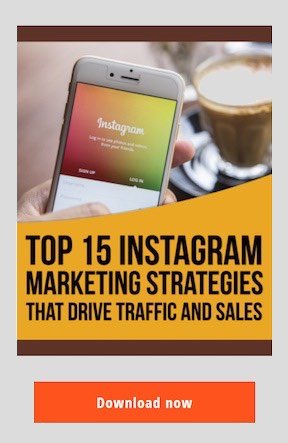

Recent Comments