Having a social media presence on any social network is not enough. You should collect social media metrics for the actions performed to market your business on social media.
With proper tracking in place, social media optimization becomes easy as you know where to cut the chord and where to double your efforts.
However, it can be very tricky to track everything as there is so much information you can now collect and it’s easy to get overwhelmed.
So in order to make sure your efforts are tracked properly and consistently and you’re collecting social media metrics, you need to implement the following social media tips.
The first step is setting a goal for your business to be achieved within an average of 30 days or more depending on your goal. Your goals should be realistic and set according to where you are at on social media, according to your business, according to your budget and time commitment.
There are 4 types of goals you can set on social media:
- Brand awareness goals
- Social Media Engagement goals
- Social Media Traffic goals
- Lead generation goals
Starting with setting goals will allow you to perform social media optimization for any campaign based on your goal and objective.
If you’d like to take your Facebook marketing to the next level, and increase the results you’re getting from your current Facebook marketing efforts by 10, click here to download my FREE Facebook marketing report. Simply enter your name and email and I’ll instantly send you the report.
The ultimate goal for any business is always of course to generate leads but this goal cannot be achieved unless you have a large and engaged audience and unless your audience has been trained to click on your links in your posts. This is why it’s important to set a goal based on where you are at now instead of jumping straight away to setting a lead generation goal if you’re starting from scratch.
For example, if you’ve just built a Facebook page and you have an audience of 60 people who’ve only seen one or two of your posts, then it would be unrealistic to have a lead generation goal to achieve within 30 days.
Instead, focus on setting a brand awareness goal by working towards building a large audience and then when you’ve performed social media optimization on your campaigns to achieve that goal or have achieved that goal already, work towards increasing the engagement of that audience and setting a social media engagement rate goal.
Then, once you feel you have a large enough and engaged enough audience, set a social media traffic goal.
Your goal should also be specific and have a clear deadline. For example, “build our audience” as a goal, is not specific enough, whereas the goal below is specific enough.
“Go from 60 Facebook fans to 2,000 Facebook fans based in Germany, within the next 90 days”
With such as specific goal, Facebook monitoring will be easy and straightforward.
Once you have set your goal, know your key performance indicator (also known as KPI). A KPI is a measurable value that allows businesses to know whether they’re achieving their goal.
For example, if your goal is to increase your social media engagement rate from 0.4% to 1% within 60 days on Facebook, your key performance indicator will be the number of comments, likes and shares your Facebook posts receive by the end of the 60 days.
Having a KPI attached to your goal, will make your Facebook monitoring process easy.
If your goal is to grow your newsletter subscribers from 200 to 250 within 30 days, your KPI will simply be the number of new email subscribers you’ve gained within 30 days.
Once you’ve set a realistic, specific and time sensitive goal and you’ve attached a KPI to your goal, you need to decide on which social media metrics tool to use to allow you to measure your results.
For brand awareness goals and engagement goals you can use the built-in analytics provided by platforms such as Facebook, Twitter and Instagram, as it’s easy to see how many followers or fans you’ve gained.
For social media monitoring on Facebook, go to your Facebook page and click on “insights” and then “page likes”. When you do, you’ll be able to collect information based on the previous day, the past 7 days or the past 28 days.
Or if you’re tracking engagement, click on “posts”.
On Twitter, go to analytics.twitter.com. When you do, it will give you a 28 day summary and you can check how many new followers you’ve gained. To monitor your engagement, simply click on “tweets” and you’ll be able to see the number of engagements your tweets have received over a 28 day period.
On Instagram, click on the graph symbol at the top of your profile. When you do, you’ll be able to collect information over a 7 day period. You’ll be able to see how many new followers you’ve gained and the engagement your posts have generated.
Should you have set a social media traffic goal and your KPI is the number of clicks your links have generated, you’ll have to use third party tools. There are many link tracking tools available such as clickmeter.com.
With Clickmeter, there are 3 types of subscriptions depending on the tracking you need, called medium, large and extra large. There are other similar tools to Clickmeter such as Clickperfect.com and linktrack.info.
If you’d like to take your Facebook marketing to the next level, and increase the results you’re getting from your current Facebook marketing efforts by 10, click here to download my FREE Facebook marketing report. Simply enter your name and email and I’ll instantly send you the report.
When you’re at the stage of tracking traffic generated from your social media efforts you’ll have a better understanding of whether your web pages you are sending people to are converting.
If you’re generating hundreds of clicks to your other touch points and none of these visitors are converting into a lead or a subscriber or even an enquiry, then you know you’re not having a social media traffic problem but a conversion problem.
Therefore, setting up the right click tracking system is key to troubleshooting your results.
Lastly, should you have a lead generation goal and your KPI is the number of contacts you’ve collected, you’ll also have to use a third party tool. Usually, the easiest way to track your leads is through the CRM system you use such as Mailchimp, Aweber, Getresponse and Infusionsoft.
On infusionsoft for example, you can check the total of new leads collected in total for all your campaigns in the past 30 days, 90 days or year. Alternatively, Infusionsoft allows you to see how many leads you’ve collected for each individual campaign you’ve run.
Once you’ve set your goal, identified your key performance indicator and set up a tracking system accordingly, keep track of your stats in a spreadsheet so you can measure your performance over a period of time.
For example, you could have the following columns:
- Name of campaign
- Start Date
- End date
- Number of clicks
- Number of leads
So there you have it. These social media tips for tracking, measuring and monitoring should allow you to do more of what works and less of what doesn’t and allow you to finally stop spinning your wheels when it comes to social media marketing.
If you’d like to take your Facebook marketing to the next level, and increase the results you’re getting from your current Facebook marketing efforts by 10, click here to download my FREE Facebook marketing report. Simply enter your name and email and I’ll instantly send you the report.
About the Author

Corinna Essa is known internationally as the go-to person when it comes to social media marketing.
Corinna owns a social media marketing company helping businesses around the world leverage the power of social media without doing any of the legwork. Her company has been featured in many media outlets including Sky Business news, Working Women magazine, Ymagazine, Tasmanian Times, Channel 7 and 101fm.
Corinna is also the author of 2 bestselling books “Money On Demand – The 16 Fastest Ways to Becoming a Millionaire Online” and “Reach: The SECRETS to converting your social media audience into your network marketing downline fast”






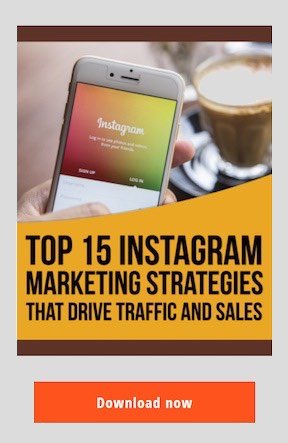

Recent Comments