Twitter Analytics is Twitter’s built in Twitter data analysis feature that allows you to track the performance of your Twitter account.
In other words, it’s a free tool you can use to check how well your Twitter account is performing as well as provides detailed Twitter data analysis about your audience.
There are many benefits to using Twitter insights.
The first benefit of Twitter data analysis is collecting information about your tweet analytics, in other words, tweet impressions. In other words, how many times your tweets were displayed in people’s newsfeeds.
Another benefit of using Twitter data analysis is that it displays how many people visited your profile, so you can see whether some of your efforts triggered a spike in profile visits.
Twitter analytics also displays how many mentions your tweets received. In other words, how many people mentioned you in their tweets by adding your username in their tweets or by sharing one of your tweets. A mention is like an endorsement and if the person who mentioned you is influential it can really allow you to increase your followers and profile visits for free.
If you’d like to take your Twitter marketing to the next level, and significantly increase the results you’re getting from your current Twitter marketing efforts, click here to download my FREE Twitter marketing report. Simply enter your name and email and I’ll instantly send you the report.
Twitter analytics also displays Twitter follower tracking. In other words, how many new followers you gained.
Checking your Twitter insights is important because it gives you the ability to see which tweets are performing the best so you can publish content that is aligned with what works best for you.
Plus, if you notice through your tweet analytics that a tweet has performed particularly well, you can turn the tweet into an ad.
To check your Twitter insights, simply login to your Twitter account and on the left hand side, click on the three dots. When you do, a menu bar will appear, simply choose the tab called “analytics”.
The Twitter analytics dashboard is very easy to navigate. At the top of the home page, you’ll see a summary of your account activity based on the past 28 days.
Below the summary, you will see analytics for each past month. Simply scroll through the months and compared how each month performed.

You might notice that during a certain month, you experienced a spike in mentions. If that’s the case, check through the tweet analytics which tweets were shared and what they have in common.
If you notice that these tweets have something in common, maybe they all included a video or they all talked about the same topic, then this is a clear indication that you should publish similar content.
Alternatively, if you notice in the tweet analytics that a lot of people are simply adding your username in their tweets, check the reason why they might be doing it. It’s a great way to monitor your reputation as mentions can be positive or negative.
If some mentions are negative, respond as fast as possible to stop any negativity spread and go out of control. Simply acknowledge people’s feedback and offer a solution.
If the mention is positive, then you’ll want to acknowledge it too. You can acknowledge a positive mention in several ways. You can acknowledge it by responding to the tweet saying something like ‘thank you for your mention’.
To do so, simply click on “view tweet” and then click on the double arrows and start typing your acknowledgement.

The other way to acknowledge a positive mention is by following the person who has mentioned you if you don’t already. You can do so by clicking on their name and then clicking on “follow”.
You can also acknowledge someone who has mentioned you in a positive way, by also mentioning them in your tweet. Simply add their username in the tweet you compose.
If you’d like to take your Twitter marketing to the next level, and significantly increase the results you’re getting from your current Twitter marketing efforts, click here to download my FREE Twitter marketing report. Simply enter your name and email and I’ll instantly send you the report.
Lastly, you can acknowledge a positive mention by engaging with the person’s tweets, by either retweeting them, liking them or leaving a positive comment. Simply go to their profile and start scrolling through their tweets and see which of them stand out for you to engage with.
Another important metric under Twitter Analytics is the Twitter follower tracking feature which displays the “top follower” metric, perfect for you to analyse Twitter followers.
The Twitter follower tracking feature displays the most influential person you’ve gained as a follower within 30 days.
This Twitter data analysis metric is important because when you analyse Twitter followers, you’ll know who is the most influential follower you’ve just acquired and you can start building a stronger relationship with that person. Since they’re already following you, you can send them a direct message, which is a personal message on Twitter.
You can start by thanking them for following you and then send them free resources you think they might be interested in and ask more questions about them.
Make sure that during the first few interactions you don’t ask them for any favours, just focus on building a relationship, as it can be very off putting for people.
Later, you can take advantage of the trust you’ve built to potentially ask for an endorsement or a promotion. If you do though, always make sure you offer to reciprocate.

Another important metric under Twitter Analytics is the “top tweet” metric. This displays your most popular tweet of the month.
This is beneficial in two ways. First, it gives you a clear indication of what type of content your audience is the most responsive to, so you can focus on creating similar content.
The other benefit is that you can turn this tweet into an ad, to scale your results because if a tweet performs well organically, chances are it will perform even better as a promoted tweet.
Under the Twitter Analytics section of your account, you’ll also notice another tab called “tweets”. The tweet activity dashboard displays information for both promoted and organic tweets.
You’ll be able to see the performance of all your tweets during a period of 28 days. But you can choose the time frame you want to check metrics for, by clicking on the calendar tab.
Let’s say you want to check the performance of your promoted tweets during the month of January, you would simply click on the calendar tab, then click on January and then click on “promoted”.
The dashboard displays the number of tweet impressions, the number of engagements and the engagement rate of both promoted and organic tweets through charts so you can quickly gauge the performance of your Twitter efforts and also compare results.

Lastly, you can export any information into a CSV file should you want to easily share these metrics with someone, without having to give them access to your Twitter account.
The tweet analytics dashboard is particularly helpful to help you plan your content as it clearly indicates what is working better for you and avoid doing what doesn’t resonate as much with your audience.
If you also publish videos on Twitter and want to check the performance of your organic and promoted videos, then simply click on “more” and then select “videos” from the drop down menu.
The video analytics dashboard displays how many views your videos have had, how many minutes in total were viewed and the completion rate of your videos. In other words, the percentage of people who watch your videos until the end.
If you’d like to take your Twitter marketing to the next level, and significantly increase the results you’re getting from your current Twitter marketing efforts, click here to download my FREE Twitter marketing report. Simply enter your name and email and I’ll instantly send you the report.
Remember to also subscribe to our Youtube channel for the latest social media marketing tips and tricks.
About the Author

Corinna Essa is known internationally as the go-to person when it comes to social media marketing.
Corinna owns a social media marketing company helping businesses around the world leverage the power of social media without doing any of the legwork. Her company has been featured in many media outlets including Sky Business news, Working Women magazine, Ymagazine, Tasmanian Times, Channel 7 and 101fm.
Corinna is also the author of 2 bestselling books “Money On Demand – The 16 Fastest Ways to Becoming a Millionaire Online” and “Reach: The SECRETS to converting your social media audience into your network marketing downline fast”



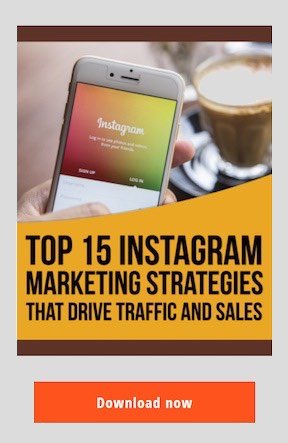

Hello Corinna, I really appreciate your every articles because it shows deep research on it. Every time I read i get something new that i never knew. Thank you so much for your guidance.
Thank you so much for your kind words, much appreciated.