While Twitter has grown exponentially in terms of users and popularity, it has also become an invaluable tool for businesses to generate very qualified unlimited leads on Twitter in almost any niche.
Thanks to its search engine, anyone can now find leads, or potential customers that have expressed an interest in products or services relevant to your business. Simply looking for keyword-specific conversations on Twitter has been a very effective Twitter marketing strategy for a lot of businesses to connect with prospects.
For example, if your business sold aloe vera beauty products, you could simply type in Twitter’s search engine “aloe vera beauty products” and Twitter would list all users’ tweets which include these keywords.
However, the search results would still include tweets from users who promote these products, and therefore, not qualified leads for you, making the process of filtering them out quite tedious and time consuming.
But, thanks to this special code: -http ? “keyword” you can now easily filter only questions which include your specific keywords, and therefore, allowing you to only deal with enquiries relevant to your products or services, and make money on Twitter in a more time-effective and cost-effective way.
For example, should you want to generate leads for your yoga business, you would simply type in the search box: -http ? “yoga” and then click on the magnifying glass.
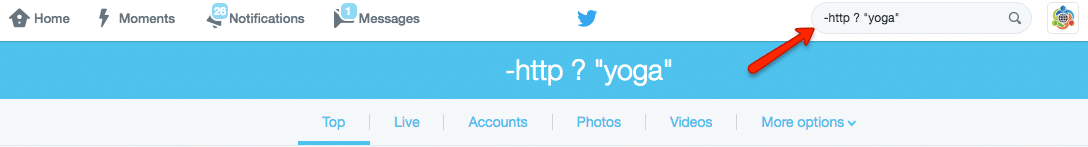
When you do, Twitter will list chronologically, all the tweets ever published which include the keyword “yoga” and a question mark.
Of course, not all tweets listed will be leads, as shown below.
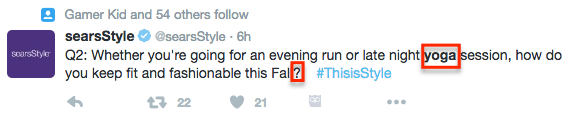
However, among the hundreds, if not thousands of search results listed, many will be good leads to pursue.
Should you want to generate more qualified leads, you can add more keywords. For example, if you’re looking for people looking to learn yoga, change the code to: -http ? “learn yoga”. Twitter’s search results will then list in chronological order, the tweets which include the keywords “learn yoga” and a question mark, as shown below:
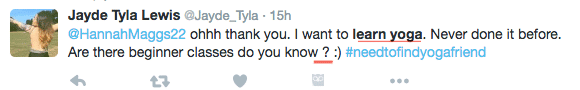
Once you’ve gone through all the tweets and selected the leads worth pursuing, you can rinse and repeat the process, using other keywords. For example, replace the keywords “learn yoga” with “yoga tips“:
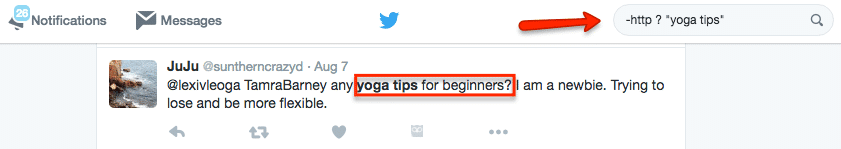
Every time you identify leads among the search results, your next task is to start building relationships with these prospects. Remember, messages and invitations sent to people who don’t know you, are unsolicited. In order to avoid people frowning upon your messages, it is absolutely critical you build a relationship first. Building relationships on Twitter is fast and easy. You can start by following the person. Most likely, the person will follow you back.
Then, start engaging with their tweets by either “favoriting” their tweets, replying to their tweets, sharing their tweets with your followers or mentioning them in your tweets. After doing so a few times or over a period of a few days, you will not only have become familiar to your prospect, you will also have earned the right to start a conversation with them. To start a conversation with leads, simply click on the arrow below their tweet, and type in an answer.
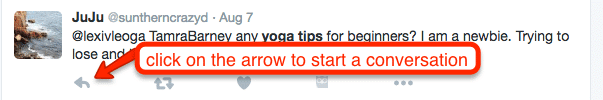
Avoid trying to sell anything at first. The key to turning a prospect into a buyer, is by giving value first. In the example above, you could for example, reply by giving a useful tip for yoga beginners. This will most likely lead to an answer back from the prospect. It is important when dealing with qualified leads who don’t know you, to build trust first. After a few conversations, you can then share with your prospects invitations to either add them to your mailing list or purchase one of your products.
So I hope you’ve enjoyed this post on how to effectively use Twitter lists for marketing, remember to share this post and leave a comment below. And to receive more social media tips, make sure you subscribe to our Youtube channel.
To find out more about online lead generation, check out this article here.
Related Posts
GENERATE LEADS, PRESS, AND LINKS FROM TWITTER USING AUTOMATION
About the Author

Corinna Essa is known internationally as the go-to person when it comes to social media marketing.
Corinna owns a social media marketing company helping businesses around the world leverage the power of social media without doing any of the legwork. Her company has been featured in many media outlets including Sky Business news, Working Women magazine, Ymagazine, Tasmanian Times, Channel 7 and 101fm.
Corinna is also the author of 2 bestselling books “Money On Demand – The 16 Fastest Ways to Becoming a Millionaire Online” and “Reach: The SECRETS to converting your social media audience into your network marketing downline fast”

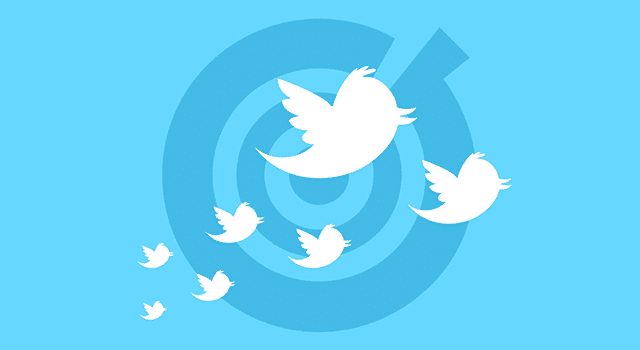





Hi Corrina
Thanks for the great tip…I am going to try it out straight away!
Steve Edgar
Adelaide South Australia
You’re welcome! Let me know how it goes!
Hi Corinna, thanks for the fantastic tip. Is there any chance of bringing your training event to Brisbane or Gold Coast anytime in the near future?
Hi Lina,
At this stage we only plan to deliver it in Sydney but you can watch the live stream from home if you’d rather not travel to Sydney. Hope this helps!
I can do the same but do not need a code or a ? I can use any keyword or phrase and can send thousands of replies everyday.
Hi Steve,
Does your strategy filter out people who are no asking questions? Would love to hear more about it 🙂
Hi Corinna!
I’m trying to watch the video, but it doesn’t seem to want to play, is it still live? Maybe I just need to try another computer. Anyways, this came just in time! As I was recently trying to purchase TwitterAdder, only to find that Twitter had shut it down. So to hear this is exciting 😀
Cheers,
Elijah
Hi Elijah,
It’s working on our side, maybe watch it directly from youtube:
https://www.youtube.com/watch?v=38neA5-j4xQ
Hope this helps!
It worked 😀 Just my computer. Thank’s Corinna. Hey, if we do reply to someone else’s tweet, does that appear on our personal twitter profile? I have a twitter with a specific niche and if I used it to answer other types of questions, I wouldn’t want that coming back on my page. Thank you,
Elijah
Glad it worked!
When you reply, it will appear on your profile page and it will appear in the recipient’s “mentions” and “notifications” section.
It will also appear on the timeline of people who follow both you and the recipient.
Hope this helps!
Lead generation by twitter is one of the best way to increase conversions. You have described it well. Subscribed your blog.
The article provides some useful tips for generating leads on Twitter, from engaging with followers to creating targeted ad campaigns, but would benefit from more detail and specific examples.